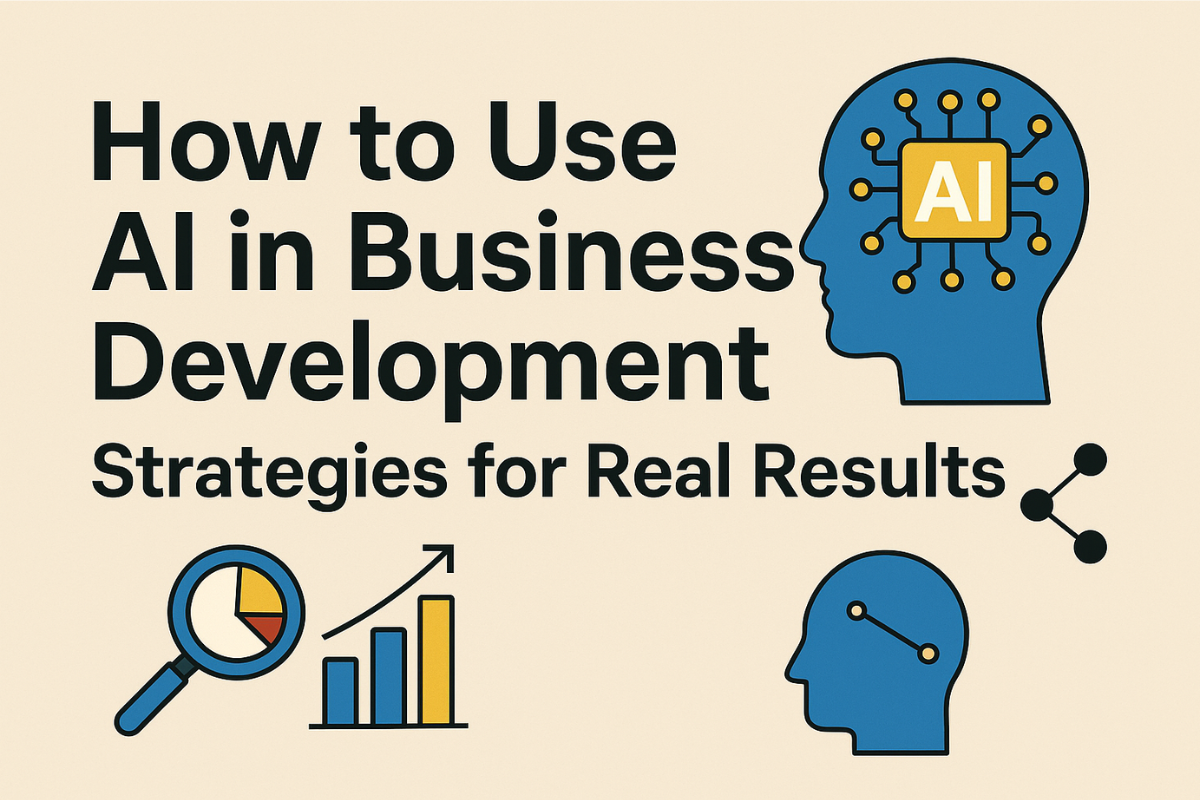In today’s digital age, small businesses find themselves in a cyber minefield. Their growing dependence on online tools makes them prime targets for cyber villains. Research reveals that fewer than 14% of these businesses have a robust cybersecurity plan. It’s vital for owners to grasp the sophistication of these digital threats. By recognizing the situation, they can boost their defenses with the fitting safety strategies. The following guide provides complete information about the top 5 cybersecurity threats small businesses should know in 2025 and includes useful tips for protection.
Table of Contents
ToggleWhy Cybersecurity Matters for Small Businesses
Small businesses must prioritize cybersecurity because we will first describe the potential threats.
- Reputation risk: The damage to customer trust occurs when one breach happens to a business.
- Legal consequences: The failure to follow data privacy laws will lead to legal penalties.
- Financial loss: Cyberattacks lead to financial losses which can reach amounts exceeding thousands of dollars up to millions.
- Operational disruption: Business operations will stop and revenue production will stop when systems experience operational interruptions.
The Importance of Cyber Hygiene
Cyber hygiene is like brushing your digital teeth basic but necessary.
- Update software regularly
- Train employees
- Use strong passwords
- Back up data
Due to limited financial resources small businesses attract attackers who target them more easily than larger organizations.
Why Small Businesses Are a Prime Target
Small businesses are first periority for cyber attack because they have limited resources and attackers attack easily. Here are few reasons that why small businesses are a prime target because they have:
- Limited Security Budgets
- Lack of Dedicated IT Staff
- More Likely to Pay Ransoms
- Valuable Data (Customer info, payment details, etc.)

Top 5 Cybersecurity Threats Small Businesses
1. Phishing Attacks: The #1 Threat to Small Businesses
Fraudsters weave a web of deceit, luring targets with treacherous emails and texts. They conjure up fake websites to snatch personal and business authentication details. Even trusted partners like banks, suppliers, and employees can fall for these fraud tricks.
Real-World Example: In 2024, a Texas accounting firm faced a staggering $90,000 loss. A single employee opened an email masquerading as a client invoice, falling into the trap.
Why Are Small Businesses Vulnerable?
- The majority of employees fail to receive proper training for email security practices.
- Limited or no use of spam filters
- High reliance on email communication
Key Signs of Phishing Attempts:
- The message contains urgent words saying “Your account will be closed.”
- Misspelled URLs or domains
- Unexpected attachments
- Requests for sensitive information
- Poor grammar or spelling
- Suspicious sender address
- Unexpected links or attachments
- Requests for sensitive information
How to Protect Your Business
- The organization needs to deliver phishing simulation training to workers regularly.
- Email authentication tools such as SPF, DKIM and DMARC must be implemented.
- Implement two-factor authentication (2FA)
- Install robust email filtering solutions
2. Ransomware: Locking You Out of Your Own Business
Ransomware functions as an adversary software that applies encryption to block your files until you fulfill a monetary payment typically done through cryptocurrency.
Why Small Businesses Are at Risk
- Often lack strong backup systems
- They are less able to afford professional incident response services.
- Small businesses tend to choose ransom payment to regain operational control.
The Impact on Small Businesses:
- Data loss and corruption
- The perpetrators of financial extortion demand ransom payments starting from $500 up to sums greater than $50,000.
- Potential violation of data protection regulations (e.g., GDPR, HIPAA)
Common Delivery Methods:
- Phishing emails with infected attachments
- Drive-by downloads from compromised websites
- Unsecured remote desktop protocol (RDP) ports
How to Prevent Ransomware:
- Perform regular data backups that should be stored without internet access
- Regular updates with all operating systems and software must be applied.
- Users should obtain access privileges only for their assigned roles following the principle of least privilege.
- Implement next-generation antivirus security combined with endpoint detection tools.
3. Insider Threats: Risks from Within the Organization
Threats to your business can arise from within and beyond its walls. Current employees or former team members might pose risks. Contractors and partners with access to sensitive information can also create chaos. The misuse of data can be intentional, or unintentional both carry equal dangerous. Protecting your assets means keeping a vigilant eye on all who have access.
Types of Insider Threats:
- Employees with ill intentions can turn their insider knowledge into damaging leaks.
- Negligent insiders breach security policies without awareness, creating vulnerabilities and confusion.
- A significant threat arises from ex-employees when attackers hijack their accounts.
Why Small Businesses Are at Risk:
- Lack of role-based access controls
- Weak offboarding procedures
- Inadequate monitoring of user behavior
How to Prevent Insider Threats:
- Restrict access to sensitive data
- Monitor login behavior and anomalies
- Conduct background checks during hiring
- Organize training sessions to teach staff proper methods of handling secure data
- All user access rights need to end automatically the moment someone leaves the organization
4. Weak Passwords & Credential Stuffing
What is Credential Stuffing?
Attackers gain unauthorized access to business systems by using stolen usernames and passwords that come from previous data breaches.
Why Weak Passwords Are a Major Problem:
- Workers maintain the same password for accessing many different accounts.
- Numerous business operations fail to implement strict password security guidelines.
- The implementation of single sign-on authentication becomes more dangerous when additional authentication measures like MFA are absent.
Common Mistakes:
- Reusing passwords across accounts
- Using easy-to-guess combinations (e.g., “admin123”)
- Not changing passwords regularly
Consequences:
- Unauthorized access to financial systems
- Hijacking of customer databases
- Exposure of trade secrets or business strategies
How to Stay Safe with password:
- Strong password rules must be implemented with requirements for passwords to contain at least 12 characters, together with mixed symbol types.
- Password managers help users stop password repetition.
- Require 2FA or biometric login
- Companies should utilize the HaveIBeenPwned service to verify if their credentials have been compromised.
5. Unpatched Software and Systems
Software vendors publish security updates that solve detected vulnerabilities. Without proper application security patches, criminals can take advantage of system vulnerabilities.
Examples of Vulnerable Systems:
- Systems operating with outdated versions of Windows 7 or older Linux distributions remain at risk.
- Unpatched CMS platforms (e.g., WordPress)
- Legacy applications and custom-built tools
Real-World Risks:
- Common Vulnerabilities and Exposures (CVEs) are system weaknesses that cyber criminals use to launch attacks.
- Lack of updates in systems is easily spotted through automated scans.
- These systems are how malware and backdoors get access to a network.
Preventive Measures:
- Set automatic updates whenever you can.
- Regularly perform vulnerability assessments.
- Adopt a centralized patch management tool.
- Get rid of old systems and software.
How to Build a Cybersecurity-First Culture in Your Small Business
Your small business defense begins with understanding cybersecurity risks while maintaining strict process control. The following process shows how to establish a cybersecurity-first culture:
Key Practices:
- Organize cybersecurity training every three months.
- Your organization should design a thorough incident response strategy.
- One person should be designated in your organization to handle cybersecurity issues.
- Organizations are required to frequently review both their access control systems and their digital assets.
- Anyone on the team should be able to report any suspicious or unusual actions they see at work.
Building a Cyber-Resilient Small Business
Small businesses operating with minimal resources can effectively create robust cyber defenses. Here’s how:
Invest in Basic Cyber Hygiene:
- Firewalls
- Antivirus and anti-malware tools
- Secure Wi-Fi networks
Educate Your Team:
- Regular training sessions
- Simulated phishing campaigns
- Security awareness posters or emails
Develop an Incident Response Plan:
- Clear roles and responsibilities
- Data backup and recovery procedures
- The company needs to maintain information for both legal and technical support.
Work with Professionals:
- Selecting either a cybersecurity consultant or a managed IT provider for your business needs
- Schedule annual security audits
Recommended Tools for Small Business Cybersecurity
The right implementation of security tools will create a major improvement in your organization’s security position. Consider the following:
- Firewalls: pfSense, Sophos XG Firewall
- Endpoint Protection: Bitdefender GravityZone, CrowdStrike Falcon
- Backup Solutions: Acronis, Backblaze, Veeam
- Phishing Simulators: KnowBe4, Cofense
- Password Managers: LastPass Business, 1Password Teams
Conclusion:
Every small business needs cybersecurity protection in the digital age we live in. Identifying and handling the major security threats which include phishing attacks and ransomware as well as insider threats will help you maintain control over attackers while shielding your operations. The correct combination of tools and policies alongside awareness programs helps you construct a secure business foundation which protects both your operations and establishes customer trust.