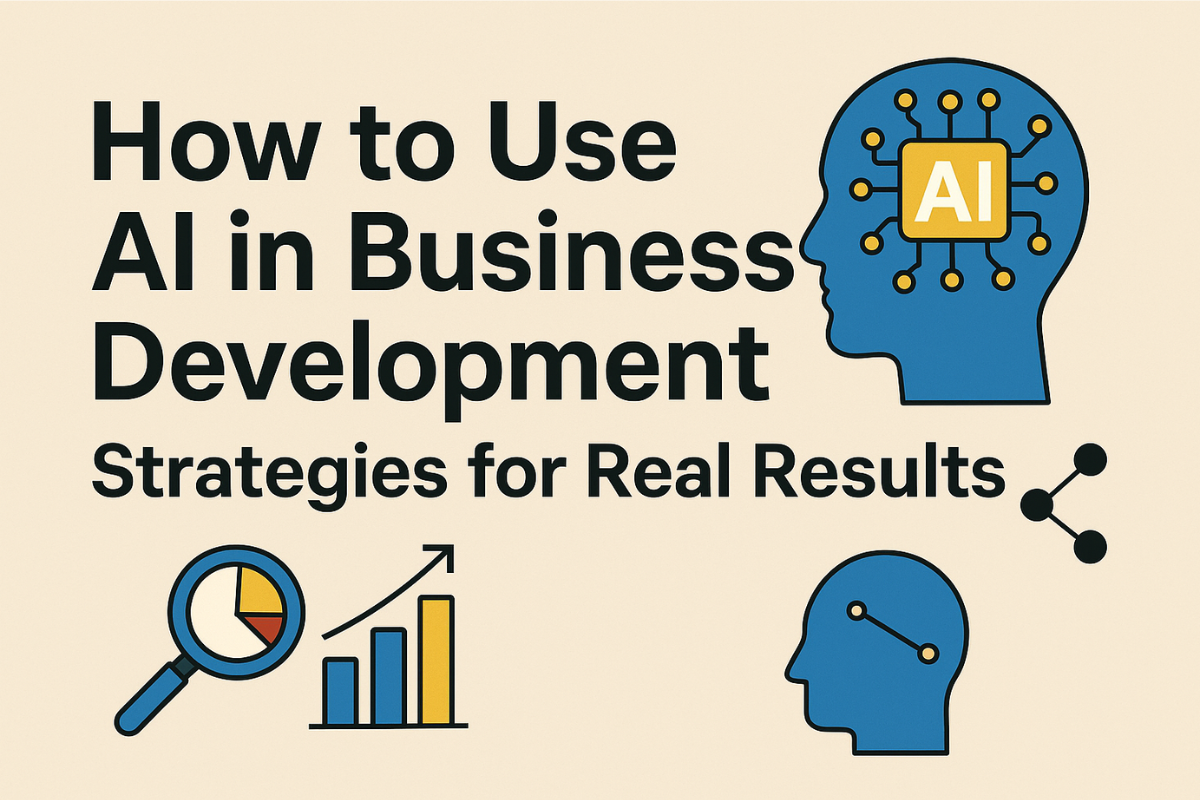Choose the right software for your small business is crucial for efficiency, productivity, and growth. The right software can automate repetitive tasks, streamline operations, reduce costs, and enhance customer experience. However, with thousands of options available, finding the perfect fit can be overwhelming.
This guide will walk you through a step-by-step process How to Choose the right Software for Small Business? Whether you need accounting tools, customer relationship management (CRM) software, project management tools, or e-commerce solutions, this guide will ensure that you make an informed decision that aligns with your business needs and goals.
Table of Contents
Togglekey factors you should consider before choosing software
Before making any suggestion you need to establish what characteristics make suitable software for your business. Several important elements need examination before taking any recommendations.
1. Define Your Business Needs:
Every business is different. A retail store requires inventory management software as its primary need but consulting businesses focus on scheduling and invoicing tools for their operations. Determine your obstacles and find programs designed to solve those problems.
2. Budget Considerations:
Small businesses must work with limited funds. Try to find software that gives you the best value for your money, whether it is free or you have to pay for it. There are software options that let businesses increase their services as their operations grow.
3. Ease of Use:
Complicated software systems create operational delays which reduces the efficiency that should normally be achieved. Tools that offer easy navigation together with strong support access and training material should be your selection.
4. Integration Capabilities:
Multiple software applications are typically used by your business. The software selection should include built-in integration with accounting software systems and CRM platforms as well as marketing platforms to enable smooth system operation.
5. Security and Data Protection:
Security-orientated business software that performs regular updates while abiding by industry standards must be chosen to handle sensitive customer financial information.
6. Scalability:
Your business expansion requires modifications in your software requirements. Your business should select system software that will expand with organizational growth while maintaining an efficient system structure.

Step-by-Step Guide how to Choose the Best Software for Small Business
Choosing the best software according to your requirement is very crucial step in business. If you do not choose the right software according to your needs, your bussiness can suffer from this. Here is the detailed guide that how to choose the best software for small business:
Step 1: Identify Your Business Needs
Before exploring different software solutions, take a step back and assess what your business actually needs. Choosing software without understanding your requirements can lead to unnecessary expenses and inefficiencies.
Questions to Ask Yourself:
- What are the key pain points in your business operations?
- What tasks are consuming the most time and effort?
- What are the goals you want to achieve with the software?
- Which departments will use the software (e.g., accounting, sales, HR)?
- How many employees will need access?
How to Identify Your Needs:
- List Your Pain Points: Identify what tasks are slowing you down or require too much manual effort.
- Determine Business Goals: Are you looking to increase sales, improve efficiency, enhance customer service, or manage finances better?
- Identify Key Features Needed: Do you need automation, collaboration tools, integrations, or mobile access?
- Check Who Will Use the Software: Consider how many employees will need access and whether different teams have unique requirements.
Examples of Business Needs & Matching Software:
| Business Type | Common Needs | Recommended Software |
| Retail Store | Inventory management, POS, sales tracking | Square, Lightspeed, Shopify POS |
| Freelancer | Invoicing, time tracking, contract management | FreshBooks, QuickBooks, HoneyBook |
| E-commerce Business | Online store management, payment processing | Shopify, WooCommerce, BigCommerce |
| Service-Based Business | Appointment scheduling, CRM, invoicing | HubSpot CRM, Calendly, Zoho CRM |
Important tip: Taking time to define your business needs clearly will help you focus on software that truly adds value to your operations.
Step 2: Define Your Budget
The expense range of software programs is substantial so small businesses must decide between functional requirements and cost-effective choices. Your budget must detail the expenses required for the short-term and extended periods.
Factors to Consider in Your Budget:
- One-time Purchase vs. Subscription Plans: The software payment structure exists between single payment and ongoing subscription models.
- Additional Costs: Businesses should evaluate additional expense components, as software providers sometimes implement additional fees for support services, user expansion features, or integration installations.
- Scalability Costs: The expenses of expanding your business operations will you need to consider. The software begins with affordable pricing at first yet turns into an expensive solution when your requirements increase in size.
- Free vs. Paid Options: Several organizations begin their software journey using free programs though such solutions often impose restrictions on their functionality or storage capacity and number of users.
Important tip: Define how much you can afford to spend, and ensure you are getting good value for your investment.
Step 3: Research Software Options
After determining your needs and financial capability it is time to research numerous software solutions. Review customer feedback together with product features and specification tables.
Ways to Research Software:
- Google Search & Reviews: Search for “best [type of software] for small business” and check user reviews.
- Software Review Websites: Visit platforms like Capterra, G2, Trustpilot, and Software Advice.
- Business Forums & Communities: Ask other business owners in Reddit, Quora, LinkedIn groups, and Facebook groups.
- Trial Versions & Demos: Use trial periods and demos because most software providers supply these options at no cost.
Top Software Categories for Small Businesses:
| Software Type | Examples |
| Accounting | QuickBooks, Xero, FreshBooks |
| Customer Relationship Management (CRM) | HubSpot, Zoho CRM, Salesforce |
| Project Management | Trello, Asana, Monday.com |
| Marketing & Social Media | Mailchimp, Hootsuite, Buffer |
| Inventory Management | Square, Lightspeed, TradeGecko |
| HR & Payroll | Gusto, ADP, BambooHR |
| Ecommerce | Shopify, WooCommerce, BigCommerce |
Important tip: Make a Shortlist of 3-5 Software Solutions. After researching, create a shortlist of the best software that fits your needs.
Step 4: Compare Features and Usability
Once you’ve shortlisted some software, compare their features, ease of use, and customization options.
Key Features to Look for:
- User-Friendly Interface: Is it easy for non-technical users to navigate?
- Automation: Does it automate repetitive tasks like invoicing, follow-ups, or scheduling?
- Customization: Can it be tailored to fit your specific workflows?
- Mobile Access: Does it have an app or mobile-friendly interface?
- Security: Does it protect sensitive data with encryption, backups, and access control?
- Customer Support: Does the company provide 24/7 support, training, or community forums?
Usability Considerations:
- Look for intuitive dashboards.
- Check if it offers customization to match your workflow.
- Does it have a steep learning curve, or is it easy to learn?
Important tip: Try to watch tutorial videos or read user guides to understand how the software works.
Step 5: Check Compatibility & Integrations
The software your small business employs currently exists. The newly installed software needs to efficiently connect with your current business tools.
Common Integrations to Check:
- Accounting Software: QuickBooks users should verify that their invoicing or customer relationship management software connects with the accounting software.
- E-commerce & Payment Gateways: The payment gateway and e-commerce software of Shopify stores need proper integration with inventory management and payment processing systems and email marketing solutions.
- Communication Tools: The project management software needs to connect effortlessly with existing communication platforms such as Slack and Microsoft Teams.
Poor integration can lead to manual data entry, which increases errors and inefficiencies.
Step 6: Check Customer Support and Training Resources
Technical problems can occur in the best software thus making excellent customer support an essential requirement.
Customer Support Checklist:
- Support Channels: Does the system include options for live chat together with email and phone and platform forums?
- Availability: Is support available 24/7, weekdays only, or limited hours?
- Training Resources: You can learn the software through video tutorials and documentation and webinars which make up the available training resources.
- Community Support: Some programs operate with active user communities that assist their members.

Step 7: Test the Software with a Free Trial or Demo
Almost all software providers allow users to attempt their products through free trials that span from seven to thirty days or through demo versions. Perform testing of the software through these trials or demo versions before making financial commitments.
How to Test the Software Effectively:
- Set up a test project relevant to your business.
- Check ease of use—is it intuitive or confusing?
- Try integrating it with your existing tools.
- Evaluate loading speed and reliability.
- Ask your team for feedback on usability.
Important tip: Testing the software prior to purchase helps prevent you from spending money on non-functional software.
Step 8: Read Reviews and Case Studies
Real-world performance information about the software can be obtained through customer feedback and case studies.
Where to Find Reliable Reviews:
- Capterra: User ratings and detailed feature comparisons.
- G2: Real customer feedback and business use cases constitute G2’s second evaluation category.
- Trustpilot: General software user reviews.
- Reddit & Quora: Honest opinions from real users.
Important tip: Review ratings from companies in your industry will demonstrate the software execution capabilities.
Step 9: Evaluate Long-Term Viability
Before making a final decision, consider if the software is a good long-term investment.
Questions to Ask:
- Will it still be useful as your business grows?
- Is the company regularly updating and improving the software?
- Are there hidden costs in the long run (e.g., extra fees for additional users)?
Step 10: Make the Final Decision and Implement the Software
Once you’ve chosen the best software, it’s time to implement it.
Implementation Checklist:
- Purchase the necessary plan or license.
- Set up user accounts and roles.
- Import existing data (if switching from another tool).
- Train employees on how to use the software.
- Set up integrations with other business tools.
- Monitor usage and optimize workflows.
Once successfully integrated, your new software should streamline your business operations, saving time and money.
Key Takeaways
- Look for software after establishing specific business requirements while setting financial constraints.
- Examine different software options to determine which ones offer the best features along with excellent usability combined with integration capabilities.
- Try the software using free trials to evaluate its performance before buying it.
- The availability of excellent customer support along with training resources must be verified.
- The selected solution needs to offer growth potential while resisting future changes.
Your well-informed choice will lead to time savings and decreased operational costs which establishes your small business for enduring achievement.
Conclusion
Choose the best software for small business is not just about picking the most popular tool, it’s about finding the right Picking the best software for your small business requires more than merely selecting a well-known program since you must find a solution that matches your business requirements and financial resources and scalability goals. This systematic approach enables you to select the best software that drives efficiency and organizational achievement.